linux之redis启动脚本编写v1.0
编写一个redis的启动关闭脚本
脚本内容如下:
#!/bin/bash
#*****************************************************
# Author: suixiaofeng
# blog:https://bk.devopstack.cn
# Email: 258818040@qq.com
# Last modified: 2017-06-30 19:34
# Filename: redis
# Description:
#****************************************************
[ -f /etc/init.d/functions ] && . /etc/init.d/functions
redis_server="/u02/redis/bin/redis-server"
redis_conf="/u02/redis/conf/redis.conf"
[ -x /u02/redis/bin/redis-server -a -f /u02/redis/conf/redis.conf ] || {
echo "redis is not install."
exit 1
}
if [ $# -ne 1 ]
then
echo $"usage:$0 {start|stop|restart|status}"
exit 1
fi
function start () {
stapro=`netstat -lntup|grep redis |wc -l`
if [ $stapro -ne 0 ] ; then
echo -e "\033[32mredis is running \033[0m"
exit 2
else
${redis_server} ${redis_conf}
sleep 2
stapro1=`netstat -lntup|grep redis |wc -l`
[ $stapro1 -ne 0 ] &&{
action "redis is started" /bin/true
exit 0
}
fi
}
function stop () {
stopro=`netstat -lntup|grep redis |wc -l`
if [ $stopro -eq 0 ] ; then
echo -e "\033[32mredis is stopped \033[0m"
exit 2
else
# PID=`ps aux|grep redis|grep -v grep|awk '{print $2}'`
# kill -9 ${PID} >/dev/null
killproc redis-server
sleep 2
stopro1=`netstat -lntup|grep redis |wc -l`
[ $stopro1 -eq 0 ] &&{
action "redis is stopped" /bin/true
exit 0
}
fi
}
function status () {
statpro=`netstat -lntup|grep redis |wc -l`
if [ $statpro -eq 0 ] ; then
echo -e "\033[32mredis is stopped \033[0m "
else
echo -e "\033[32mredis is running \033[0m "
fi
exit 0
}
case $1 in
"start")
start
;;
"stop")
stop
;;
"restart")
stop
start
;;
"status")
status
;;
* )
echo $"Usage:$0 {start|stop|restart|status}"
exit 4
esac
exit 0
接着把脚本放在/etc/init.d下,赋权 chmod +x /etc/init.d/redis
操作如下:
[root@sf106232 srv]# /etc/init.d/redis status
redis is stopped
[root@sf106232 srv]# /etc/init.d/redis
usage:/etc/init.d/redis {start|stop|restart|status}
[root@sf106232 srv]# /etc/init.d/redis start
redis is started [ OK ]
[root@sf106232 srv]# /etc/init.d/redis status
redis is running
[root@sf106232 srv]# /etc/init.d/redis stop
redis is stopped [ OK ]
[root@sf106232 srv]# /etc/init.d/redis status
redis is stopped
[root@sf106232 srv]#
[root@sf106232 u02]# service redis status
redis is stopped
[root@sf106232 u02]# service redis start
redis is started [ OK ]
[root@sf106232 u02]# service redis stop
redis is stopped [ OK ]
[root@sf106232 u02]# service redis status
redis is stopped
加入开机自启失败。 [root@sf106232 u02]# chkconfig --add redis service redis does not support chkconfig 在脚本里加入: # chkconfig: - 20 80 #开机启动和关闭的优先级 # description: Starts and stops the redis daemon. 然后就可以加入开机自启了 [root@sf106232 u02]# chkconfig --add redis [root@sf106232 u02]# chkconfig --list|grep redis redis 0:off 1:off 2:off 3:off 4:off 5:off 6:off [root@sf106232 u02]# [root@sf106232 u02]# chkconfig redis on [root@sf106232 u02]# chkconfig --list|grep redis redis 0:off 1:off 2:on 3:on 4:on 5:on 6:off [root@sf106232 u02]#
这个版本为最初的,可以参考标准的去完善。









嗨、骚年、快来消灭0回复。