docker: 部署python项目
1.下载ubuntu镜像
sudo docker pull ubuntu
[sudo] password for upsmart:
Using default tag: latest
latest: Pulling from library/ubuntu
a48c500ed24e: Pull complete
1e1de00ff7e1: Pull complete
0330ca45a200: Pull complete
471db38bcfbf: Pull complete
0b4aba487617: Pull complete
Digest: sha256:c8c275751219dadad8fa56b3ac41ca6cb22219ff117ca98fe82b42f24e1ba64e
Status: Downloaded newer image for ubuntu:latest
2.进入ubuntu容器交互系统:
sudo docker run -i -t ubuntu /bin/bash
root@25107923f302:/#
3.ubuntu下安装python:
apt-get update
apt-get install python3
apt-get install python3-pip
pip3 install numpy
pip3 install scipy
4.打包镜像
sudo docker commit 25107923f302 python
查看镜像
sudo docker images
REPOSITORY TAG IMAGE ID CREATED SIZE
pythontongfudun latest 57d01ad0f952 8 minutes ago 821MB
5.导出镜像
sudo docker save -o /opt/python.tar python
6.导入镜像
sudo docker import /opt/python.tar python






嗨、骚年、快来消灭0回复。