shell基础巩固第三天
if条件语句
if 条件表达式1
then
指令
elif 条件表达式2
then
指令
elif 条件表达式3
then
指令
else
指令
fi
then
指令
elif 条件表达式2
then
指令
elif 条件表达式3
then
指令
else
指令
fi
例子:
写一个监控men的脚本
[root@oldboy script]# free -m|awk 'NR==3 {print $NF}'
2047
[root@oldboy script]# free -m|awk 'NR==2 {print $NF}'
165
[root@oldboy script]# free -m|awk 'NR==2 {print $4}'
10
[root@oldboy script]# free -m|awk 'NR==2 {print $4}'
10
[root@oldboy script]# free -m|awk 'NR==2 {print $3}'
241
[root@oldboy script]# free -m|awk 'NR==2 {print $4}'
10
[root@oldboy script]# cat 6_30.sh
#!/bin/bash
FreeMem=`free -m |awk 'NR==2 {print $4}'` ##NR第几行 NF最后一列。
CHARS="Current memory is $FreeMem."
if [ $FreeMem -lt 100 ]
then
echo $CHARS |tee /tmp/messages.txt
mail -s "`date +%F-%T`$CHARS" daniel_gtj@163.com < /tmp/messages.txt
fi
结果:

然后可以把脚本加入报警,达到阈值就报警
*/3 * * * * /bin/sh /u02/scripts/6_30.sh >/dev/null 2>&1 ##三分钟监控一次。
例子1:
比较大小:
[root@sf106232 script]# cat 6_30_1.sh
#!/bin/bash
#*****************************************************
# Author: suixiaofeng
# blog:https://bk.devopstack.cn
# Email: 258818040@qq.com
# Last modified: 2017-06-30 15:59
# Filename: 6_30_1.sh
# Description:
#****************************************************
read -p "please input two num:" a b
if [ $a -gt $b ] ;then
echo "yes,$a greater than $b"
elif [ $a -eq $b ] ;then
echo "yes,$a equal $b"
else [ $a -lt $b ]
echo "yes,$a less $b"
fi
结果:
[root@sf106232 script]# sh 6_30_1.sh
please input two num:23 56
yes,23 less 56
判断字符串是否为整型:
[root@sf106232 script]# num=test123
[root@sf106232 script]# [ -z "`echo "${num//[0-9]/}"`" ] && echo int || echo char
char
[root@sf106232 script]# num=1234
[root@sf106232 script]# [ -z "`echo "${num//[0-9]/}"`" ] && echo int || echo char
int
例子:
rsync启动关闭脚本
#!/bin/bash
#*****************************************************
# Author: suixiaofeng
# blog:https://bk.devopstack.cn
# Email: 258818040@qq.com
# Last modified: 2017-06-30 18:30
# Filename: rsyncd
# Description:
#****************************************************
[ -f /etc/init.d/functions ] && . /etc/init.d/functions
if [ $# -ne 1 ] ;then
echo $"usage:$0 {start|stop|restart|status}"
exit 1
fi
if [ "$1" = "start" ]
then
rsync --daemon
sleep 2
if [ `netstat -lntup |grep rsync|wc -l` -ge 1]
then
echo "rsyncd is started."
exit 0
fi
elif [ "$1" = stop ]
then
killall rsync &>/dev/null
sleep 2
if [`netstat -lntup |grep rsync|wc -l` -eq 0 ]
then
echo "rsyncd is stopped."
exit 0
fi
elif [ "$1" = "restart" ]
then
killall rsync
sleep 1
killpro=`netstat -lntup|grep rsync |wc -l`
rsync --daemon
sleep 1
startpro=`netstat -lntup |grep rsync |wc -l`
if [ $killpro -eq 0 -a $startpro -ge 1 ]
then
echo "rsyncd is restarted."
exit 0
fi
elif [ "$1" = "status" ]
then
statuspro=`netstat -lntup | grep rsync | wc -l`
if [ "$statuspro" -eq 0 ]
then
# echo "rsyncd is stopped"
echo -ne "\033[32mrsyncd is stopped \033[0m"
exit 0
else
# echo "rsyncd is running"
echo -ne "\033[32mrsyncd is running \033[0m"
exit 0
fi
else
echo $"usage:$0 {start|stop|restart|status}"
exit 1
fi
redis启动关闭脚本
#!/bin/bash
#*****************************************************
# Author: suixiaofeng
# blog:https://bk.devopstack.cn
# Email: 258818040@qq.com
# Last modified: 2017-06-30 19:34
# Filename: redis
# Description:
#****************************************************
[ -f /etc/init.d/functions ] && . /etc/init.d/functions
redis_server="/u02/redis/bin/redis-server"
redis_conf="/u02/redis/conf/redis.conf"
[ -x /u02/redis/bin/redis-server -a -f /u02/redis/conf/redis.conf ] || {
echo "redis is not install."
exit 1
}
if [ $# -ne 1 ]
then
echo $"usage:$0 {start|stop|restart|status}"
exit 1
fi
function start () {
stapro=`netstat -lntup|grep redis |wc -l`
if [ $stapro -ne 0 ] ; then
echo -e "\033[32mredis is running \033[0m"
exit 2
else
${redis_server} ${redis_conf}
sleep 2
stapro1=`netstat -lntup|grep redis |wc -l`
[ $stapro1 -ne 0 ] &&{
action "redis is started" /bin/true
exit 0
}
fi
}
function stop () {
stopro=`netstat -lntup|grep redis |wc -l`
if [ $stopro -eq 0 ] ; then
echo -e "\033[32mredis is stopped \033[0m"
exit 2
else
# PID=`ps aux|grep redis|grep -v grep|awk '{print $2}'`
# kill -9 ${PID} >/dev/null
killproc redis-server
sleep 2
stopro1=`netstat -lntup|grep redis |wc -l`
[ $stopro1 -eq 0 ] &&{
action "redis is stopped" /bin/true
exit 0
}
fi
}
function status () {
statpro=`netstat -lntup|grep redis |wc -l`
if [ $statpro -eq 0 ] ; then
echo -e "\033[32mredis is stopped \033[0m "
else
echo -e "\033[32mredis is running \033[0m "
fi
exit 0
}
case $1 in
"start")
start
;;
"stop")
stop
;;
"restart")
stop
start
;;
"status")
status
;;
* )
echo $"Usage:$0 {start|stop|restart|status}"
exit 4
esac
exit 0
shell函数知识
别名的使用:
alias ssh='/etc/init.d/sshd'
函数的标准写法:
function 函数名(){
指令
return n
}
例子:
检查web url是否正常.
#!/bin/bash
#*****************************************************
# Author: suixiaofeng
# blog:https://bk.devopstack.cn
# Email: 258818040@qq.com
# Last modified: 2017-07-01 17:05
# Filename: 07_7_1.sh
# Description:
#****************************************************
#!/bin/sh
function usage () {
echo $"usage:$0 url"
exit 1
}
function check_url () {
wget --spider -q -o /dev/null --tries=1 -T 5 $1
if [ $? -eq 0 ] ; then
echo " $1 is yes."
else
echo "$1 is no."
fi
}
function main () {
if [ $# -ne 1 ]
then
usage
fi
check_url $1 ###接收函数的传参。
}
main $* ##把命令行接收的参数作为函数参数传递到函数内部。
结果:
[root@cool360 script]# sh 07_01.sh
usage:07_01.sh url
[root@cool360script]# sh 07_01.sh baidu.com
baidu.com is yes.
[root@cool360 script]# sh 07_01.sh blog.cool360.org
blog.cool360.org is yes.
[root@cool360script]# sh 07_01.sh hhhhhhh
hhhhhhh is no.
注释:
wget --spider -q -o /dev/null --tries=1 -T 5 $1
-q 设置wget不输出任何信息
--spider
--tries 尝试连接次数
-T --timeout=SECONDS 设定响应超时的秒数
--spider 不下载任何东西
-q --quiet 安静模式(没有输出)
检查web url是否正常.引用内部函数
[root@oldboy script]# cat 07_01.sh
#!/bin/sh
# blog:https://bk.devopstack.cn
# Email: 258818040@qq.com
# Last modified: 2017-07-01 17:05
# Filename: 07_7_1.sh
# Description:
#****************************************************
[ -f /etc/init.d/functions ] && . /etc/init.d/functions
function usage () {
echo $"usage:$0 url"
exit 1
}
function check_url () {
wget --spider -q -o /dev/null --tries=1 -T 5 $1
if [ $? -eq 0 ] ; then
action " $1 is yes." /bin/true
else
action "$1 is no." /bin/false
fi
}
function main () {
if [ $# -ne 1 ]
then
usage
fi
check_url $1
}
main $*
结果:
[root@oldboy script]# sh 07_01.sh blog.cool360.org
blog.cool360.org is yes. [ 确定 ]
例子2:
linux系统优化脚本
cat 8_7_1.sh
#!/bin/bash
#set env
export PATH=$PATH:/bin:/sbin:/usr/sbin
# Require root to run this script.
if [ "$UID" != "0" ]; then
echo "Please run this script by root."
exit 1
fi
#define cmd var
SERVICE=`which service`
CHKCONFIG=`which chkconfig`
function mod_yum(){
#modify yum path
if [ -e /etc/yum.repos.d/CentOS-Base.repo ]
then
mv /etc/yum.repos.d/CentOS-Base.repo /etc/yum.repos.d/CentOS-Base.repo.backup&&\
wget -O /etc/yum.repos.d/CentOS-Base.repo http://mirrors.aliyun.com/repo/Centos-6.repo
fi
}
function close_selinux(){
#1.close selinux
sed -i 's/SELINUX=enforcing/SELINUX=disabled/' /etc/selinux/config
#grep SELINUX=disabled /etc/selinux/config
setenforce 0 &>/dev/null
#getenforce
}
function close_iptables(){
#2.close iptables
/etc/init.d/iptables stop
/etc/init.d/iptables stop
chkconfig iptables off
}
function least_service(){
#3.least service startup
chkconfig|awk '{print "chkconfig",$1,"off"}'|bash
chkconfig|egrep "crond|sshd|network|rsyslog|sysstat"|awk '{print "chkconfig",$1,"on"}'|bash
#export LANG=en
#chkconfig --list|grep 3:on
}
function adduser(){
#4.add oldboy and sudo
if [ `grep -w oldboy /etc/passwd|wc -l` -lt 1 ]
then
useradd oldboy
echo 123456|passwd --stdin oldboy
\cp /etc/sudoers /etc/sudoers.ori
echo "oldboy ALL=(ALL) NOPASSWD: ALL " >>/etc/sudoers
tail -1 /etc/sudoers
visudo -c &>/dev/null
fi
}
function charset(){
#5.charset config
cp /etc/sysconfig/i18n /etc/sysconfig/i18n.ori
echo 'LANG="zh_CN.UTF-8"' >/etc/sysconfig/i18n
source /etc/sysconfig/i18n
#echo $LANG
}
function time_sync(){
#6.time sync.
cron=/var/spool/cron/root
if [ `grep -w "ntpdate" $cron|wc -l` -lt 1 ]
then
echo '#time sync by oldboy at 2010-2-1' >>$cron
echo '*/5 * * * * /usr/sbin/ntpdate time.nist.gov >/dev/null 2>&1' >>$cron
crontab -l
fi
}
function com_line_set(){
#7.command set.
if [ `egrep "TMOUT|HISTSIZE|HISTFILESIZE" /etc/profile|wc -l` -ge 3 ]
then
echo 'export TMOUT=300' >>/etc/profile
echo 'export HISTSIZE=5' >>/etc/profile
echo 'export HISTFILESIZE=5' >>/etc/profile
. /etc/profile
fi
}
function open_file_set(){
#8.increase open file.
if [ `grep 65535 /etc/security/limits.conf|wc -l` -lt 1 ]
then
echo '* - nofile 65535 ' >>/etc/security/limits.conf
tail -1 /etc/security/limits.conf
fi
}
function set_kernel(){
#9.kernel set.
if [ `grep kernel_flag /etc/sysctl.conf|wc -l` -lt 1 ]
then
cat >>/etc/sysctl.conf<<EOF
#kernel_flag
net.ipv4.tcp_fin_timeout = 2
net.ipv4.tcp_tw_reuse = 1
net.ipv4.tcp_tw_recycle = 1
net.ipv4.tcp_syncookies = 1
net.ipv4.tcp_keepalive_time = 600
net.ipv4.ip_local_port_range = 4000 65000
net.ipv4.tcp_max_syn_backlog = 16384
net.ipv4.tcp_max_tw_buckets = 36000
net.ipv4.route.gc_timeout = 100
net.ipv4.tcp_syn_retries = 1
net.ipv4.tcp_synack_retries = 1
net.core.somaxconn = 16384
net.core.netdev_max_backlog = 16384
net.ipv4.tcp_max_orphans = 16384
net.nf_conntrack_max = 25000000
net.netfilter.nf_conntrack_max = 25000000
net.netfilter.nf_conntrack_tcp_timeout_established = 180
net.netfilter.nf_conntrack_tcp_timeout_time_wait = 120
net.netfilter.nf_conntrack_tcp_timeout_close_wait = 60
net.netfilter.nf_conntrack_tcp_timeout_fin_wait = 120
EOF
sysctl -p
fi
}
function init_ssh(){
\cp /etc/ssh/sshd_config /etc/ssh/sshd_config.`date +"%Y-%m-%d_%H-%M-%S"`
#sed -i 's%#Port 22%Port 52113%' /etc/ssh/sshd_config
sed -i 's%#PermitRootLogin yes%PermitRootLogin no%' /etc/ssh/sshd_config
sed -i 's%#PermitEmptyPasswords no%PermitEmptyPasswords no%' /etc/ssh/sshd_config
sed -i 's%#UseDNS yes%UseDNS no%' /etc/ssh/sshd_config
/etc/init.d/sshd reload &>/dev/null
}
function update_linux(){
#10.upgrade linux.
if [ `rpm -qa lrzsz nmap tree dos2unix nc|wc -l` -le 3 ]
then
yum install lrzsz nmap tree dos2unix nc -y
#yum update -y
fi
}
main(){
mod_yum
close_selinux
close_iptables
least_service
adduser
charset
time_sync
com_line_set
open_file_set
set_kernel
init_ssh
update_linux
}
main
检测优化是否成功脚本
#!/bin/bash
#set env
export PATH=$PATH:/bin:/sbin:/usr/sbin
# Require root to run this script.
if [ "$UID" != "0" ]; then
echo "Please run this script by root."
exit 1
fi
# Source function library.
. /etc/init.d/functions
function check_yum(){
Base=/etc/yum.repos.d/CentOS-Base.repo
if [ `grep aliyun $Base|wc -l` -ge 1 ];then
action "$Base config" /bin/true
else
action "$Base config" /bin/false
fi
}
function check_selinux(){
config=/etc/selinux/config
if [ `grep "SELINUX=disabled" $config|wc -l ` -ge 1 ];then
action "$config config" /bin/true
else
action "$config config" /bin/false
fi
}
function check_service(){
export LANG=en
if [ `chkconfig|grep 3:on|egrep "crond|sshd|network|rsyslog|sysstat"|wc -l` -eq 5 ]
then
action "sys service init" /bin/true
else
action "sys service init" /bin/false
fi
}
function check_open_file(){
limits=/etc/security/limits.conf
if [ `grep 65535 $limits|wc -l` -eq 1 ]
then
action "$limits" /bin/true
else
action "$limits" /bin/false
fi
}
main(){
check_yum
check_selinux
check_service
check_open_file
}
main
case条件语句
case语法:
case "变量" in
值1)
指令1....
;;
值2)
指令2
;;
*)
指令3
;;
esac
case "变量" in
值1)
指令1....
;;
值2)
指令2
;;
*)
指令3
;;
esac
例子:
输入一个数0-9 返回输入的数。
[root@sf106232 script]# cat 20170701.sh
#!/bin/bash
#*****************************************************
# Author: suixiaofeng
# blog:https://bk.devopstack.cn
# Email: 258818040@qq.com
# Last modified: 2017-07-01 19:23
# Filename: 20170701.sh
# Description:
#****************************************************
read -p "pls input a number:" num
case "$num" in
1)
echo "the num you input is 1"
;;
2)
echo "the num you input is 2"
;;
[3-9])
echo "the num you input is $num"
;;
*)
echo "pls input [0-9] int"
exit 1
esac
结果:
[root@sf106232 script]# sh 20170701.sh pls input a number:1 the num you input is 1 [root@sf106232 script]# sh 20170701.sh pls input a number:2 the num you input is 2 [root@sf106232 script]# sh 20170701.sh pls input a number:6 the num you input is 6 [root@sf106232 script]# sh 20170701.sh pls input a number:nn pls input [0-9] int
例子2:
选择喜欢的水果,用不同的颜色显示。
#!/bin/bash
#*****************************************************
# Author: suixiaofeng
# blog:https://bk.devopstack.cn
# Email: 258818040@qq.com
# Last modified: 2017-07-01 19:38
# Filename: 2017070101.sh
# Description:
#****************************************************
red_color='\033[1;31m'
green_color='\E[1;32m'
yellow_color='\033[1;33m'
blue_color='\E[1;34m'
res='\E[0m'
function usage () {
echo "USAGE: $0 {1|2|3}"
exit 1
}
function menu () {
cat << END
1.apple
2.pear
3.bananan
END
}
function chose () {
read -p "pls input your choice:" num
case "$num" in
1)
echo -e "${red_color}apple ${res}"
;;
2)
echo -e "${green_color}pear${res}"
;;
3)
echo -e "${yellow_color}bananan${res}"
;;
*)
usage
esac
}
function main () {
menu
chose
}
main
结果:
[root@sf106232 script]# sh 2017070101.sh
1.apple
2.pear
3.bananan
pls input your choice:2
pear
[root@sf106232 script]# sh 2017070101.sh
1.apple
2.pear
3.bananan
pls input your choice:3
bananan
[root@sf106232 script]# sh 2017070101.sh
1.apple
2.pear
3.bananan
pls input your choice:1
apple
[root@sf106232 script]# sh 2017070101.sh 4
1.apple
2.pear
3.bananan
pls input your choice:4
USAGE: 2017070101.sh {1|2|3}

颜色调用
[root@sf106232 script]# echo -e "\033[30m 黑色 \033[0m"
黑色
[root@sf106232 script]# echo -e "\033[31m 红色 \033[0m"
红色
[root@sf106232 script]# echo -e "\033[32m 绿色 \033[0m"
绿色
[root@sf106232 script]# echo -e "\033[33m 棕色 \033[0m"
棕色
[root@sf106232 script]# echo -e "\033[34m 蓝色 \033[0m"
蓝色
[root@sf106232 script]# echo -e "\033[35m 洋红色 \033[0m"
洋红色
[root@sf106232 script]# echo -e "\033[036m 蓝绿色 \033[0m"
蓝绿色
[root@sf106232 script]# echo -e "\033[37m 白色 \033[0m"
白色
黑色
[root@sf106232 script]# echo -e "\033[31m 红色 \033[0m"
红色
[root@sf106232 script]# echo -e "\033[32m 绿色 \033[0m"
绿色
[root@sf106232 script]# echo -e "\033[33m 棕色 \033[0m"
棕色
[root@sf106232 script]# echo -e "\033[34m 蓝色 \033[0m"
蓝色
[root@sf106232 script]# echo -e "\033[35m 洋红色 \033[0m"
洋红色
[root@sf106232 script]# echo -e "\033[036m 蓝绿色 \033[0m"
蓝绿色
[root@sf106232 script]# echo -e "\033[37m 白色 \033[0m"
白色
字的背景对应数字范围为 40 ~ 47.
例子:echo -e "\033[42;31m 红色 \033[0m" #42表示绿色背景,然后31表示红色字.
例子:echo -e "\033[42;31m 红色 \033[0m" #42表示绿色背景,然后31表示红色字.

点击可以展开查看历史记录
例子:
输入一个字符串 然后加粗加颜色:
[root@sf106232 script]# cat 2017070102.sh
#!/bin/bash
#*****************************************************
# Author: suixiaofeng
# blog:https://bk.devopstack.cn
# Email: 258818040@qq.com
# Last modified: 2017-07-01 20:34
# Filename: 2017070102.sh
# Description:
#****************************************************
red_color='\033[1;31m'
green_color='\033[1;32m'
yellow_color='\033[1;33m'
blue_color='\033[1;34m'
pink='\033[1;35m'
res='\E[0m'
if [ $# -ne 2 ] ; then
echo "Usage $0 content {red|yellow|blue|green|pink}"
exit
fi
case "$2" in
red|RED)
echo -e "${red_color}$1${res}"
;;
green|GREEN)
echo -e "${green_color}$1${res}"
;;
yellow|YELLOW)
echo -e "${yellow_color}$1${res}"
;;
blue|BLUE)
echo -e "${blue_color}$1${res}"
;;
pink|PINK)
echo -e "${pink}$1${res}"
;;
*)
echo "Usage $0 content {red|yellow|blue|green|pink}"
exit
esac
结果:

拓展:
[root@sf106232 script]# cat 2017070102.sh
#!/bin/bash
#*****************************************************
# Author: suixiaofeng
# blog:https://bk.devopstack.cn
# Email: 258818040@qq.com
# Last modified: 2017-07-01 20:34
# Filename: 2017070102.sh
# Description:
#****************************************************
plus_color(){
red_color='\033[1;31m'
green_color='\033[1;32m'
yellow_color='\033[1;33m'
blue_color='\033[1;34m'
pink='\033[1;35m'
res='\E[0m'
if [ $# -ne 2 ] ; then
echo "Usage $0 content {red|yellow|blue|green|pink}"
exit
fi
case "$2" in
red|RED)
echo -e "${red_color}$1${res}"
;;
green|GREEN)
echo -e "${green_color}$1${res}"
;;
yellow|YELLOW)
echo -e "${yellow_color}$1${res}"
;;
blue|BLUE)
echo -e "${blue_color}$1${res}"
;;
pink|PINK)
echo -e "${pink}$1${res}"
;;
*)
echo "Usage $0 content {red|yellow|blue|green|pink}"
exit
esac
}
plus_color "nihao" red
plus_color "i am suixiaofeng" yellow
编写openvpn添加删除查询用户脚本
#!/bin/bash
#*****************************************************
# Author: suixiaofeng
# blog:https://bk.devopstack.cn
# Email: 258818040@qq.com
# Last modified: 2017-07-03 15:03
# Filename: add_openvpn-user
# Description:
#****************************************************
. /etc/init.d/functions
FILE_PATH=/etc/openvpn_authfile.conf
[ ! -f $FILE_PATH ] && touch $FILE_PATH
usage() {
cat <<EOF
USAGE: `basename $0` {-add|-del|-search} username
EOF
}
#user
if [ "$UID" -ne 0 ] ; then
echo "youare not supper user,pls call root!"
exit 1
fi
#judge arg numbers.
if [ $# -ne 2 ] ; then
usage
exit 2
fi
#case
case "$1" in
-a|-add)
shift ##将第一个参数移除,第二个传参到第一个。
if [ `grep "^$1$" ${FILE_PATH} |wc -l` -ge 1 ]
then
action $"vpnuser,$1 is exist" /bin/false
exit
else
chattr -i ${FILE_PATH}
/bin/cp ${FILE_PATH} ${FILE_PATH}.$(date +%F%T)
echo "$1" >> ${FILE_PATH}
[ $? -eq 0 ] && action $"Add $1" /bin/true
chattr +i ${FILE_PATH}
fi
;;
-d|-del)
shift
if [ `grep "\b$1\b" ${FILE_PATH}|wc -l` -lt 1 ]
then
action $"vpnuser,$1 is not exist." /bin/false
exit
else
chattr -i ${FILE_PATH}
/bin/cp ${FILE_PATH} ${FILE_PATH}.$(date +%F%T)
sed -i "/^${1}$/d" ${FILE_PATH}
[ $? -eq 0 ] && action $"Del $1" /bin/true
chattr +i ${FILE_PATH}
exit
fi
;;
-s|-search)
shift
if [ `grep -w "$1" ${FILE_PATH}|wc -l` -lt 1 ]
then
echo $"vpnuser,$1 is not exist." ; exit
else
echo $"vpnuser,$1 is exist." ; exit
fi
;;
*)
usage
exit
;;
esac
结果:
[root@sf106232 script]# sh add_openvpn-user -add suixiaofeng
vpnuser,suixiaofeng is exist [FAILED]
[root@sf106232 script]# cat /etc/open
openldap/ openvpn_authfile.conf openvpn_authfile.conf.2017-07-0316:53:47 openvpn_authfile.conf.2017-07-0316:57:00 openvpn_authfile.conf.2017-07-0316:57:11
[root@sf106232 script]# cat /etc/openvpn_authfile.conf
suixiaofeng
[root@sf106232 script]# sh add_openvpn-user -add cool360.org
Add cool360.org [ OK ]
[root@sf106232 script]# sh add_openvpn-user -add hhhh jjjjj
USAGE: add_openvpn-user {-add|-del|-search} username
[root@sf106232 script]# sh add_openvpn-user -search suixiaofeng
vpnuser,suixiaofeng is exist.
[root@sf106232 script]# sh add_openvpn-user -search suixiaofe
vpnuser,suixiaofe is not exist.
[root@sf106232 script]# sh add_openvpn-user -del suixiaofeng
Del suixiaofeng [ OK ]
[root@sf106232 script]# sh add_openvpn-user -search suixiaofeng
vpnuser,suixiaofeng is not exist.
[root@sf106232 script]#
grep相关:
精确匹配字符串
[root@sf106232 script]# grep sdd /etc/openvpn_authfile.conf
sdd
sddd
sdd23
[root@sf106232 script]# grep -w "sdd" /etc/openvpn_authfile.conf
sdd
[root@sf106232 script]# grep "\bsdd\b" /etc/openvpn_authfile.conf
sdd
[root@sf106232 script]# grep "^sdd$" /etc/openvpn_authfile.conf
sdd
sdd
sddd
sdd23
[root@sf106232 script]# grep -w "sdd" /etc/openvpn_authfile.conf
sdd
[root@sf106232 script]# grep "\bsdd\b" /etc/openvpn_authfile.conf
sdd
[root@sf106232 script]# grep "^sdd$" /etc/openvpn_authfile.conf
sdd
nginx启动脚本
#!/bin/sh
# chkconfig: 2345 40 98
# description: Start/Stop Nginx server
path=/application/nginx/sbin
pid=/application/nginx/logs/nginx.pid
RETVAL=0
. /etc/init.d/functions
start(){
if [ ! -f $pid ];then
$path/nginx
RETVAL=$?
if [ $RETVAL -eq 0 ];then
action "nginx is started" /bin/true
return $RETVAL
else
action "nginx is started" /bin/false
return $RETVAL
fi
else
echo "nginx is running"
return 0
fi
}
stop(){
if [ -f $pid ];then
$path/nginx -s stop
RETVAL=$?
if [ $RETVAL -eq 0 ];then
action "nginx is stopped" /bin/true
return $RETVAL
else
action "nginx is stopped" /bin/false
return $RETVAL
fi
else
echo "nginx is no running"
return $RETVAL
fi
}
case "$1" in
start)
start
RETVAL=$?
;;
stop)
stop
RETVAL=$?
;;
restart)
stop
sleep 1
start
RETVAL=$?
;;
*)
echo $"Usage: $0 {start|stop|restart|reload}"
exit 1
esac
exit $RETVAL
while循环和until循环
while语句
while基本语法:
while 条件表达式
do
指令
done
until 条件表达式 #表达式不成立执行循环体
do
指令
done
while 条件表达式
do
指令
done
until 条件表达式 #表达式不成立执行循环体
do
指令
done
例子:
[root@sf106232 script]# cat 2017070401.sh #!/bin/bash #***************************************************** # Author: suixiaofeng # blog:https://bk.devopstack.cn # Email: 258818040@qq.com # Last modified: 2017-07-04 10:15 # Filename: 2017070401.sh # Description: #**************************************************** i=5 until ((i<1)) do echo "$i" ((i--)) done 结果: [root@sf106232 script]# sh 2017070401.sh 5 4 3 2 1
发短信扣费脚本一
#!/bin/sh
export LANG="zh_CN.UTF-8"
sum=15
msg_fee=15
msg_count=0
menu(){
cat <<END
当前余额为${sum}分,每条短信需要${msg_fee}分
==========================
1.充值
2.发消息
3.退出
==========================
END
}
recharge(){
read -p "请输入金额充值:" money
expr $money + 1 &>/dev/null
if [ $? -ne 0 ]
then
echo "then money your input is error,must be int."
else
sum=$(($sum+$money))
echo "当前余额为:$sum"
fi
}
sendInfo(){
if [ ${sum} -lt $msg_fee ]
then
printf "余额不足:$sum ,请充值。\n"
else
while true
do
read -p "请输入短信内容(不能有空格):" msg
sum=$(($sum-$msg_fee))
printf "Send "$msg" successfully!\n"
printf "当前余额为: $sum\n"
if [ $sum -lt 15 ]
then
printf "余额不足,剩余$sum分\n"
return
fi
done
fi
}
main(){
while true
do
menu
read -p "请输入数字选择:" num
case "$num" in
1)
recharge
;;
2)
sendInfo
;;
3)
exit
;;
*)
printf "选择错误,必须是{1|2|3}\n"
esac
done
}
main
例子:
#!/bin/sh
TOTAL=500
MSG_FEE=499
. /etc/init.d/functions
function IS_NUM(){
expr $1 + 1 &>/dev/null
if [ $? -ne 0 -a "$1" != "-1" ];then
return 1
fi
return 0
}
function color(){
RED_COLOR='\E[1;31m'
YELLOW_COLOR='\E[1;33m'
BLUE_COLOR='\E[1;34m'
PINK='\E[1;35m'
RES='\E[0m'
if [ $# -ne 2 ];then
echo "Usage $0 content {red|yellow|blue|green}"
exit
fi
case "$2" in
red|RED)
echo -e "${RED_COLOR}$1${RES}"
;;
yellow|YELLOW)
echo -e "${YELLOW_COLOR}$1${RES}"
;;
green|GREEN)
echo -e "${GREEN_COLOR}$1${RES}"
;;
blue|BLUE)
echo -e "${BLUE_COLOR}$1${RES}"
;;
pink|PINK)
echo -e "${PINK_COLOR}$1${RES}"
;;
*)
echo "Usage $0 content {red|yellow|blue|green}"
exit
esac
}
function consum(){
color "You have left $TOTAL money,Send a msg need to charge $MSG_FEE money" yellow
if [ $TOTAL -lt $MSG_FEE ];then
charge
fi
read -p "Pls input your msg:" TXT
read -p "Are you to send?[y|n]" OPTION
case $OPTION in
[yY]|[yY][eE][sS])
color "Send "$TXT" successfully!" yellow
echo $TXT >>/tmp/consum.log
((TOTAL=TOTAL-MSG_FEE))
color "Your have $TOTAL left!" yellow
;;
[nN]|[nN][oO])
echo "Canceled"
;;
*)
echo "Invalid Input,this msg doesnt send out"
;;
esac
}
function charge(){
if [ $TOTAL -lt $MSG_FEE ];then
color "Money is not enough,Are U want to charge?[y|n]" red
read OPT2
case $OPT2 in
y|Y)
while true
do
read -p "How much are you want to charge?[INT]" CHARGE
IS_NUM $CHARGE&&break||{
echo "INVALID INPUT"
exit 100
}
done
((TOTAL+=CHARGE)) && echo "you have $TOTAL money."
if [ $TOTAL -lt $MSG_FEE ];then
charge
fi
;;
n|N)
color "You have left $TOTAL money,can not send a msg,bye" red
;;
*)
charge
;;
esac
fi
}
main(){
while [ $TOTAL -ge $MSG_FEE ]
do
#color "You have left $TOTAL money" red
consum
charge
done
}
main
上面脚本完善版:
#!/bin/sh
TOTAL=500
MSG_FEE=499
. /etc/init.d/functions
function IS_NUM(){
expr $1 + 1 &>/dev/null
if [ $? -ne 0 -a "$1" != "-1" ];then
return 1
fi
return 0
}
function color(){
RED_COLOR='\E[1;31m'
YELLOW_COLOR='\E[1;33m'
BLUE_COLOR='\E[1;34m'
PINK='\E[1;35m'
RES='\E[0m'
if [ $# -ne 2 ];then
echo "Usage $0 content {red|yellow|blue|green}"
exit
fi
case "$2" in
red|RED)
echo -e "${RED_COLOR}$1${RES}"
;;
yellow|YELLOW)
echo -e "${YELLOW_COLOR}$1${RES}"
;;
green|GREEN)
echo -e "${GREEN_COLOR}$1${RES}"
;;
blue|BLUE)
echo -e "${BLUE_COLOR}$1${RES}"
;;
pink|PINK)
echo -e "${PINK_COLOR}$1${RES}"
;;
*)
echo "Usage $0 content {red|yellow|blue|green}"
exit
esac
}
function consum(){
color "You have left $TOTAL money,Send a msg need to charge $MSG_FEE money" yellow
if [ $TOTAL -lt $MSG_FEE ];then
charge
fi
read -p "are you want send msg ?[y|n]:" choice
case $choice in
[yY]|[yY][eE][sS])
read -p "Pls input your msg:" TXT
read -p "Are you to send?[y|n]" OPTION
case $OPTION in
[yY]|[yY][eE][sS])
color "Send "$TXT" successfully!" yellow
echo $TXT >>/tmp/consum.log
((TOTAL=TOTAL-MSG_FEE))
color "Your have $TOTAL left!" yellow
;;
[nN]|[nN][oO])
echo "Canceled"
;;
*)
echo "Invalid Input,this msg doesnt send out"
;;
esac
;;
[nN]|[nN][oO])
echo "this is quit."
exit
;;
*)
echo $"Usage choice {y|Y|n|N|yes|no|YES|NO}"
exit
esac
}
function charge(){
if [ $TOTAL -lt $MSG_FEE ];then
color "Money is not enough,Are U want to charge?[y|n]" red
read OPT2
case $OPT2 in
y|Y)
while true
do
read -p "How much are you want to charge?[INT]" CHARGE
IS_NUM $CHARGE&&break||{
echo "INVALID INPUT"
exit 100
}
done
((TOTAL+=CHARGE)) && echo "you have $TOTAL money."
if [ $TOTAL -lt $MSG_FEE ];then
charge
fi
;;
n|N)
color "You have left $TOTAL money,can not send a msg,bye" red
;;
*)
charge
;;
esac
fi
}
main(){
while [ $TOTAL -ge $MSG_FEE ]
do
#color "You have left $TOTAL money" red
consum
charge
done
}
main
用shell数组检查网站状态
#!/bin/bash
#*****************************************************
# Author: suixiaofeng
# blog:https://bk.devopstack.cn
# Email: 258818040@qq.com
# Last modified: 2017-07-04 15:18
# Filename: url_ping.sh
# Description:
#****************************************************
. /etc/init.d/functions
check_count=0
url_list=(
http://blog.cool360.org
http://cool360.org
http://www.cool360.org
)
function wait () {
echo -n '3s ping url'
for ((i=0;i<3;i++))
do
echo -n "." ; sleep 1
done
echo
}
function check_url() {
wait
for ((i=0 ; i<`echo ${#url_list[*]}`; i++ ))
do
wget -o /dev/null -T 3 --tries=1 --spider ${url_list[$i]} > /dev/null 2 >&1
if [ $? -eq 0 ]
then
action "${url_list[$i]}" /bin/true
else
action "${url_list[$i]}" /bin/false
fi
done
((check_count++))
}
main() {
while true
do
check_url
echo "-----------check count:"${check_count}""
done
}
main
结果:
[root@sf106232 script]# sh url_ping.sh 3s ping url... http://blog.cool360.org [FAILED] http://cool360.org [FAILED] http://www.cool360.org [FAILED] -----------check count:1 3s ping url... http://blog.cool360.org [FAILED] http://cool360.org [FAILED] http://www.cool360.org [FAILED] -----------check count:2 3s ping url.
在while的循环结尾done处通过输入重定向指定读取的文件
- while read line
- do
- cmd
- done <file
- 例子:
- [root@sf106232 script]# cat cat.sh
- while read line
- do
- echo $line
- done <$1
- 结果:
- [root@sf106232 script]# sh cat.sh /etc/hosts
- 127.0.0.1 localhost
- 127.0.0.1 sf106232
- 10.19.106.232 sf106232
采用exec读取文件,进入循环。
exec<file sum=0 while read line do cmd done
监控某一个ip的并发数,超过100封掉。脚本如下:
file=$1
while true
do
awk '{print $1}' $1|grep -v "^$"|sort|uniq -c >/tmp/tmp.log
exec </tmp/tmp.log
while read line
do
ip=`echo $line|awk '{print $2}'`
count=`echo $line|awk '{print $1}'`
if [ $count -gt 3 ] && [ `iptables -L -n|grep "$ip"|wc -l` -lt 1 ]
then
iptables -I INPUT -s $ip -j DROP
echo "$line is dropped" >>/tmp/droplist_$(date +%F).log
fi
done
sleep 5
done
点击可以展开查看历史记录









嗨、骚年、快来消灭0回复。