cinder创建云硬盘的时候 出现 cinder-volume | linux-node2@lvm | nova | enabled | down | 2017-04-26T22:45:47.
创建cinder云硬盘的时候出现down的错误
[root@linux-node1 ~]# cinder service-list
+------------------+-----------------+------+---------+-------+----------------------------+-----------------+
| Binary | Host | Zone | Status | State | Updated_at | Disabled Reason |
+------------------+-----------------+------+---------+-------+----------------------------+-----------------+
| cinder-scheduler | linux-node1 | nova | enabled | up | 2017-04-26T14:48:49.000000 | - |
| cinder-volume | linux-node2@lvm | nova | enabled | down | 2017-04-26T22:45:47.000000 | - |
+------------------+-----------------+------+---------+-------+----------------------------+-----------------+
是计算节点和主节点的时间不统一导致的。
主节点:
[root@linux-node1 ~]# date
2017年 04月 26日 星期三 22:41:47 CST
[root@linux-node1 ~]# date
从节点:
[root@linux-node2 ~]# date
Thu Apr 27 06:41:39 CST 2017
[root@linux-node2 ~]# systemctl restart chronyd
[root@linux-node2 ~]# date
Thu Apr 27 06:42:15 CST 2017
所以同步下时间,同步时间方式很多方式,这里方式如下:
主和从同时操作:
ntpdate ntp1.aliyun.com
计算节点重启服务:
systemctl restart openstack-cinder-volume.service target.service
再次查看结果:
[root@linux-node1 ~]# cinder service-list
+------------------+-----------------+------+---------+-------+----------------------------+-----------------+
| Binary | Host | Zone | Status | State | Updated_at | Disabled Reason |
+------------------+-----------------+------+---------+-------+----------------------------+-----------------+
| cinder-scheduler | linux-node1 | nova | enabled | up | 2017-04-26T14:48:49.000000 | - |
| cinder-volume | linux-node2@lvm | nova | enabled | up | 2017-04-26T14:48:55.000000 | - |
+------------------+-----------------+------+---------+-------+----------------------------+-----------------+

大功告成!
相关推荐

关于vmware esxi 5.1安装MegaCLI工具

docker WARNING: IPv4 forwarding is disabled. Networking will not work.

使用 Shipyard 部署 Docker 图形化

docker 使用网桥实现跨主机容器链接

docker创建 私有仓库

docker 镜像构建Dockerfile

docker的数据管理

docker 安装部署及常用命令

解决 Docker pull 出现的 error pulling image configuration: Get https://dseasb33srnrn.cloudfront.net/
![openstack 创建虚拟机的时候报错: Failed to allocate the network(s), not rescheduling.]. openstack 创建虚拟机的时候报错: Failed to allocate the network(s), not rescheduling.].](https://bk.devopstack.cn/wp-content/themes/solome/timthumb.php?src=http://blog.cool360.org/wp-content/uploads/2017/06/77-300x125.png&h=170&w=260&zc=1)
openstack 创建虚拟机的时候报错: Failed to allocate the network(s), not rescheduling.].


嗨、骚年、快来消灭0回复。