LinuxEye开源镜像站运营[转]

LinuxEye开源镜像站网址:http://mirrors.linuxeye.com/
原本准备像mirrors.ustc.edu.cn镜像整个包,但是服务器磁盘容量有限,于是LinuxEye只收录最新版本(mini)的策略,镜像定期更新获取最新版本的Linux发行版,并自动替换所在目录,包含对应md5值
ps:如果大家有什么特别需要的发行版,请回帖,可以考虑加到镜像站中,谢谢!
LinuxEye开源镜像站搭建过程
1. 使用《lnmp一键安装包》,安装lnmp,执行vhost.sh 添加虚拟主机mirrors.linuxeye.com
2. 在nginx中添加fancyindex模块实现漂亮的索引目录
cd lnmp/src
git clone https://github.com/aperezdc/ngx-fancyindex.git ngx-fancyindex
###wget http://gitorious.org/ngx-fancyindex/ngx-fancyindex/archive-tarball/master
tar xvzf master
# /usr/local/nginx/sbin/nginx -V #查看nginx已经编译参数
tar -zxvf nginx-1.9.x.tar.gz
cd nginx-1.9.X
make clean
#增加ngx-fancyindex模块(--add-module=../ngx-fancyindex-ngx-fancyindex)
./configure --prefix=/usr/local/nginx --user=www --group=www --with-http_stub_status_module \
--with-http_spdy_module --with-http_ssl_module --with-ipv6 --with-http_gzip_static_module \
--with-http_flv_module --with-ld-opt=-ljemalloc --add-module=../ngx-fancyindex-ngx-fancyindex
make
mv /usr/local/nginx/sbin/nginx{,_`date +%F`}
cp objs/nginx /usr/local/nginx/sbin
3. 修改虚拟主机配置文件(/usr/local/nginx/conf/vhost/mirrors.linuxeye.com.conf)
server {
listen 80;
server_name mirrors.linuxeye.com;
access_log off;
index index.html index.htm index.php;
root /home/wwwroot/mirrors.linuxeye.com;
location / {
fancyindex on;
fancyindex_exact_size off;
fancyindex_localtime on;
fancyindex_footer "/footer.html";
fancyindex_ignore "footer.html" "exclude_centos.list";
}
}
参数解释:
fancyindex on:开启fancy索引
fancyindex_exact_size off:不使用精确的大小,使用四舍五入,1.9M会显示为2M这样.如果开启的话,单位为字节
fancyindex_localtime on:使用本地时间
fancyindex_footer /footer.html:把网站根目录下footer.html内容作为底部.文件不存在底部会出现404
footer.html内容如下:
fancyindex_ignore:哪些文件/目录隐藏掉
fancy指令使用:
fancyindex
语法: *fancyindex* [*on* | *off*]
默认值: fancyindex off
配置块: http, server, location
描述: 开启/关闭目录索引功能
fancyindex_css_href
语法: *fancyindex_css_href uri*
默认值: fancyindex_css_href ""
配置块: http, server, location
描述: 外置css路径,可以用这个css替代掉现有的css样式
fancyindex_exact_size
语法: *fancyindex_exact_size* [*on* | *off*]
默认值: fancyindex_exact_size on
配置块: http, server, location
描述: 定义如何显示文件的大小,默认是on,on:文件大小使用精确值,单位为字节.off:单位为KB,MB,GB,如果含有小数点,将会四舍五入。例如1.9MB,将会显示为2MB。
fancyindex_footer
语法: *fancyindex_footer path*
默认值: fancyindex_footer ""
配置块: http, server, location
描述: 指定哪个文件嵌入到索引页面的底部
fancyindex_header
语法: *fancyindex_header path*
默认值: fancyindex_header ""
配置块: http, server, location
描述: 指定哪个文件嵌入到索引页面的头部.用法和fancyindex_footer类似
fancyindex_ignore
语法: *fancyindex_ignore string1 [string2 [… stringN]]*
默认值: No default.
配置块: http, server, location
描述: 哪些文件/目录隐藏掉,支持nginx正则
fancyindex_localtime
语法: *fancyindex_localtime* [*on* | *off*]
默认值: fancyindex_localtime off
配置块: http, server, location
Description: 使用当地时间显示文件的创建时间,默认是off(GMT时间)
4. 同步ustc centos镜像
mkdir -p /home/wwwroot/mirrors.linuxeye.com/centos
tmux #后台同步
rsync -avrt rsync://mirrors.ustc.edu.cn/centos/ \
--exclude-from=/home/wwwroot/mirrors.linuxeye.com/exclude_centos.list \
/home/wwwroot/mirrors.linuxeye.com/centos/










嗨、骚年、快来消灭0回复。