分布式文件系统之FastDFS
一.简介:
fastDFS c语言编写的轻量级分布式文件系统。作者余庆(happyfish100),支持 Linux、FreeBSD、AID 等 Unix 系统。GitHub地址:https://github.com/happyfish100/
FastDFS是一个开源的轻量级分布式文件系统,它对文件进行管理,功能包括:文件存储、文件同步、文件访问(文件上传、文件下载)等,FastDFS为互联网量身定制,充分考虑了冗余备份、负载均衡、线性扩容等机制,并注重高可用、高性能等指标。特别适合以文件为载体的在线服务,如相册网站、视频网站等等,使用FastDFS很容易搭建一套高性能的文件服务器集群提供文件上传、下载等服务。
适用文件文件大小为-4kb 到 500MB 中小型文件系统。
二.架构图

FastDFS 系统有三个角色:跟踪服务器(Tracker Server)、存储服务器(Storage Server)和客户端(Client)。
Tracker Server: 跟踪服务器,主要做调度工作,起到均衡的作用;负责管理所有的storage server
和 group,每个storage在启动后会连接Tracker,告知自己所属group等信息,并保持周期性心跳。
Storage Server:存储服务器,主要提供容量和备份服务;以group为单位,每个group内可以有多台storage server,数据互为备份。
Client:客户端,上传下载数据的服务器,也就是我们自己的项目所部署在的服务器。
三.搭建fastdfs
1.ip规划
10.20.23.134
10.20.23.135
2.安装fastdfs
先安装依赖libfastcommon:
cd /usr/local/src git clone https://github.com/happyfish100/libfastcommon.git cd libfastcommon/ ./mask.sh ./make.sh install cd ..
安装fastdfs:
wget https://github.com/happyfish100/fastdfs/archive/V5.08.tar.gz tar xf V5.08.tar.gz cd fastdfs-5.08/ ./make.sh ./make.sh install
3.配置fastdfs
cp /etc/fdfs/tracker.conf.sample /etc/fdfs/tracker.conf vi /etc/fdfs/tracker.conf #追踪服务 base_path=/data/fdfs_tracker #存储路径 max_connections=256 最大链接数 store_group=group2 reserved_storage_space = 10% 存储数据百分比 mkdir -p /data/fdfs_tracker mkdir -p /data/fdfs_storage mkdir -p /data/fdfs_storage/base mkdir -p /data/fdfs_storage/store /etc/init.d/fdfs_trackerd start 备注: 两台都要安装追踪服务 存储: cp /etc/fdfs/storage.conf.sample /etc/fdfs/storage.conf vim /etc/fdfs/storage.conf port=23000 heart_beat_interval=30 30s发一次心跳 base_path=/data/fdfs_storage/base store_path_count=1 store_path0=/data/fdfs_storage/store tracker_server=10.20.23.134:22122 tracker_server=10.20.23.135:22122 scp -p 22 /etc/fdfs/storage.conf root@10.20.23.135:/etc/fdfs/ 启动: /etc/init.d/fdfs_storaged start
4.部署客户端:
cp /etc/fdfs/client.conf.sample /etc/fdfs/client.conf vim /etc/fdfs/client.conf base_path=/tmp 日志路径 tracker_server=10.20.23.134:22122 tracker_server=10.20.23.135:22122
5.fastdfs基本操作
上传文件:
fdfs_upload_file /etc/fdfs/client.conf /etc/passwd(上传的文件) [root@cacti ~]# fdfs_upload_file /etc/fdfs/client.conf /etc/passwd group1/M00/00/00/ChQXhlhv-SGAHEm_AAAEjqtd9Vw1021635 路径:/data/fdfs_storage/store/data
md5sum ChQXhlhv-SGAHEm_AAAEjqtd9Vw1021635
下载这个文件
fdfs_download_file /etc/fdfs/client.conf group1/M00/00/00/ChQXhlhv-SGAHEm_AAAEjqtd9Vw1021635 [root@cacti ~]# md5sum ChQXhlhv-SGAHEm_AAAEjqtd9Vw1021635 e47a685330ed36c73918d8084571911e ChQXhlhv-SGAHEm_AAAEjqtd9Vw1021635 [root@cacti ~]# md5sum /etc/pa pam.d/ pango/ passwd passwd- [root@cacti ~]# md5sum /etc/passwd e47a685330ed36c73918d8084571911e /etc/passwd
查看详细内容:
fdfs_file_info /etc/fdfs/client.conf group1/M00/00/00/ChQXhlhv-SGAHEm_AAAEjqtd9Vw1021635
删除文件:
fdfs_delete_file /etc/fdfs/client.conf group1/M00/00/00/ChQXhlhv-SGAHEm_AAAEjqtd9Vw1021635
文件的追加:
fdfs_upload_appender 例子: echo "hello ">append.txt echo "world">append2.txt fdfs_upload_appender /etc/fdfs/client.conf append.txt group1/M00/00/00/ChQXh1hy8ZOEIHjmAAAAAHcc3SA802.txt fdfs_append_file /etc/fdfs/client.conf group1/M00/00/00/ChQXhlhv_gqEZJtiAAAAAHcc3SA896.txt append.txt fdfs_append_file /etc/fdfs/client.conf group1/M00/00/00/ChQXhlhv_gqEZJtiAAAAAHcc3SA896.txt append2.txt fdfs_download_file /etc/fdfs/client.conf group1/M00/00/00/ChQXhlhv_gqEZJtiAAAAAHcc3SA896.txt cat ChQXhlhv_gqEZJtiAAAAAHcc3SA896.txt hello hello world
文件罗列
fdfs_monitor: 罗列详细信息:可以通过这个命令做监控. fdfs_monitor /etc/fdfs/client.conf
节点down的情况下可以踢掉节点
fdfs_monitor /etc/fdfs/client.conf delete group1 10.20.23.134
6.结合php
cd /usr/local/src/fastdfs-5.08/php_client/ /usr/bin/phpize ./configure --with-php-config=/usr/bin/php-config make && make install ll /usr/local/src/fastdfs-5.08/php_client/modules total 328 -rwxr-xr-x. 1 root root 333944 Jan 9 11:07 fastdfs_client.so cat fastdfs_client.ini >>/etc/php.ini 测试php客户端是否正常: /usr/bin/php fastdfs_test.php
7.安装java的客户端:
yum install ant git clone https://github.com/happyfish100/fastdfs-client-java.git https://github.com/happyfish100/fastdfs-client-java/tree/master/src fastdfs-nginx-module: git clone https://github.com/happyfish100/fastdfs-nginx-module.git ./configure --prefix=/usr/local/nginx --user=www --group=www --with-http_ssl_module --with-pcre=/usr/local/src/pcre-8.31 --add-module=/usr/local//src/fastdfs-nginx-module/src/ make &&make install
8.通过nginx直接查看fastdfs内容
cp /usr/local/src/fastdfs-nginx-module/src/mod_fastdfs.conf /etc/fdfs/
cd /usr/local/src/fastdfs-5.08/conf/
cp anti-steal.jpg http.conf mime.types /etc/fdfs/
touch /var/log/mod_fastdfs.log
chown www:www /var/log/mod_fastdfs.log
vi /usr/local/nginx/conf/nginx.conf
server {
listen 80;
server_name 10.20.23.135;
#charset koi8-r;
#access_log logs/host.access.log main;
location /groups/M00 {
root /data/fdfs_storage/store;
ngx_fastdfs_module;
}
/usr/local/nginx/sbin/nginx
9.测试
可以网页访问
http://10.20.23.135/group1/M00/00/00/ChQXh1hzOrqAQeZ2AAKIE_kf4YA453.jpg
能够查看到图片










嗨、骚年、快来消灭0回复。