python学习第三天
python的sys模块
python的标准库路径:\Python\Python35\Lib
os模块
import os
#cmd_red=os.system("dir") #执行命令不保存结果
#cmd_red = os.popen("dir") #执行命令保存结果
cmd_red = os.popen("dir").read() #执行命令保存结果,输出结果
print("---->",cmd_red)
结果:
2017/06/02 16:18 <DIR> .
2017/06/02 16:18 <DIR> ..
2017/06/02 13:11 0 Readme
2017/06/02 16:18 322 ss_fangfa.py
2 个文件 322 字节
2 个目录 40,114,503,680 可用字节
import os
os.mkdir("new_dir")
创建目录,调用模块里的方法。
python也支持第三方模块,自己也可以自定义模块。
比如说可以写一个用户登录的功能,然后引用他。
mokuai.py# -- coding: utf-8 -- #Author:随小风 ##自创功能模块 import getpass _username = 'alex' _password = '123' username = input("请输入用户名:") password = input("请输入密码:") if username == _username and password == _password: print("weblcome username %s login"% username) else: print("wrong username or password") print(username,password) login.pyimport mokuai结果: 请输入用户名: 可以把模块放在site-packages中就可以调用了。
三元运算
例子:
a,b,c =1,3,5 d=a if a > b else c print d 5
二进制转化成字符串:decode
字符串转化成二进制:encode
# -- coding: utf-8 -- #Author:随小风 msg = "你好,你好" print(msg) print(msg.encode())#字符串转化为二进制 print(msg.encode(encoding="utf-8").decode(encoding="utf-8"))#再转化为字符串 结果: 你好,你好 b'\xe4\xbd\xa0\xe5\xa5\xbd\xef\xbc\x8c\xe4\xbd\xa0\xe5\xa5\xbd' 你好,你好
列表
例1:
names = ["test","test2","test3"] print(names[2],names[0]) 结果: test3 test
例2:取连续的值
names = ["test","test2","test3"] print(names[1:3]) #切片 print(names[-1]) ##从右向左取 print(names[-2:]) print(names[:3]) 结果: ['test2', 'test3'] test3 ['test2', 'test3'] ['test', 'test2', 'test3']
例3:
列表中添加内容
names = ["test","test2","test3"]
names.append("test4") #追加到结尾。
print(names)
结果:
['test', 'test2', 'test3', 'test4']
插入到指定位置:
names = ["test","test2","test3"] names.insert(2,"hehhjjj") print(names) 结果: ['test', 'hehhjjj', 'test2', 'test3'] ##插入到指定位置
改掉某个位置的值:
names = ["test","test2","test3"] names[2]="cccc" ##改掉第二个的值 names.insert(3,"hehhjjj") names[2]="cccc" ##改掉第二个的值 print(names) 结果: ['test', 'hehh', 'cccc', 'hehhjjj', 'test3']
删除某一个值:
方法一:
names = ["test","test2","test3"]
names.remove("test2")
print(names)
结果:
["test","test3"]
方法二:
del names[1]
结果:
["test","test3"]
方法三:
#names.pop() #无下标删除最后一位
names.pop(1)
结果:
["test","test3"]
查找
names = ["test","test2","test3"]
print(names.index("test3"))
print(names[names.index("test3")]) #找到位置后打印出来
结果:
2
test3
查找列表中同一个字符串有几个
names = ["test","test2","test3","test3"]
print(names.count("test3"))
结果:
2
清空列表
names = ["test","test2","test3","test3"] print(names) names.clear() print(names) 结果: ['test', 'test2', 'test3', 'test3'] []
反转
names = ["test","test2","test3","test3"] print(names) names.reverse() print(names) 结果: ['test', 'test2', 'test3', 'test3'] ['test3', 'test3', 'test2', 'test']
排序
names = ["2test","#!test2","xtest3","Test3"] print(names) names.sort() print(names) 结果: ['#!test2', '2test', 'Test3', 'xtest3'] ##先特殊字符,再数字,大写,小写。
列表的合并
names = ["2test","#!test2","xtest3","Test3"] print(names) names2 = [1,2,3,4] names.extend(names2) print(names) 结果: ['2test', '#!test2', 'xtest3', 'Test3', 1, 2, 3, 4]
删除列表:
names = ["2test","#!test2","xtest3","Test3"] print(names) names2 = [1,2,3,4] names.extend(names2) print(names) #l names2 print(names2) del names2 print(names2) 结果: ['2test', '#!test2', 'xtest3', 'Test3'] ['2test', '#!test2', 'xtest3', 'Test3', 1, 2, 3, 4] [1, 2, 3, 4]
复制一份列表
names = ["2test","#!test2","xtest3","Test3"] names2 = names.copy() print(names2) 结果: ['2test', '#!test2', 'xtest3', 'Test3']
列表中子列表
列表的浅copy
适用场景:共同财产,不同的用户。
# -- coding: utf-8 -- #Author:随小风 names = ["test","test2",["alex","jack"],"test3"] print(names) name2=names.copy() ##只copy第一层 print(name2) names[1] ="测试2" print(names) names[2][0]="ALEX" #更改子列表的某一个值 print(names) print(name2)
结果:
['test', 'test2', ['alex', 'jack'], 'test3'] ['test', 'test2', ['alex', 'jack'], 'test3'] ['test', '测试2', ['alex', 'jack'], 'test3'] ['test', '测试2', ['ALEX', 'jack'], 'test3'] ['test', 'test2', ['ALEX', 'jack'], 'test3']
列表的深复制
import copy names = ["test","test2",["alex","jack"],"test3"] print(names) name2 = copy.deepcopy(names) print(name2) names[1] ="测试2" print(names) names[2][0]="ALEXtt" print(name2)
结果:
['test', 'test2', ['alex', 'jack'], 'test3'] ['test', 'test2', ['alex', 'jack'], 'test3'] ['test', '测试2', ['alex', 'jack'], 'test3'] ['test', '测试2', ['ALEXtt', 'jack'], 'test3'] ['test', 'test2', ['alex', 'jack'], 'test3']
列表的切片
names = ["test","test2",["alex","jack"],"test3"] print(names[0:-1:2]) ##范围第一位到最后一位,隔一个取一次值。 print(names[::2])
结果:
['test', ['ALEXtt', 'jack']] ['test', ['ALEXtt', 'jack']]
元祖
又称为只读列表,方法只有两个,count,index
元组使用小括号,列表使用方括号。
元组创建很简单,只需要在括号中添加元素,并使用逗号隔开即可。
如下实例:
tup1 = ('physics', 'chemistry', 1997, 2000);
tup2 = (1, 2, 3, 4, 5 );
tup3 = "a", "b", "c", "d";
创建空元组
tup1 = ();
元组中只包含一个元素时,需要在元素后面添加逗号
tup1 = (50,);
购物车的实例
下标引用的方法一
# -- coding: utf-8 --
#Author:随小风
_author_ ="suixiaofeng"
product_list = [
('Iphone',5800),
('Mac Pro', 9800),
('Watch', 10800),
('coffee', 31),
('python', 120),
]
salary = input("Input your salary:")
if salary.isdigit():
salary =int(salary)
while True:
for item in product_list:
print(product_list.index(item),item)
break
结果:
Input your salary:1111
0 ('Iphone', 5800)
1 ('Mac Pro', 9800)
2 ('Watch', 10800)
3 ('coffee', 31)
4 ('python', 120)
下标引用的方法二
# -- coding: utf-8 --
#Author:随小风
_author_ ="suixiaofeng"
product_list = [
('Iphone',5800),
('Mac Pro', 9800),
('Watch', 10800),
('coffee', 31),
('python', 120),
]
salary = input("Input your salary:")
if salary.isdigit():
salary =int(salary)
while True:
for index,item in enumerate(product_list):
print(index,item)
break
结果:
Input your salary:1111
0 ('Iphone', 5800)
1 ('Mac Pro', 9800)
2 ('Watch', 10800)
3 ('coffee', 31)
4 ('python', 120)
点击可以展开查看历史记录
完整实例
# -- coding: utf-8 --
#Author:随小风
_author_ ="suixiaofeng"
product_list = [
('Iphone',5800),
('Mac Pro', 9800),
('Watch', 10800),
('coffee', 31),
('python', 120),
]
shopping_list=[]
salary = input("Input your salary:")
if salary.isdigit():
salary =int(salary)
while True:
# for item in product_list:
#print(product_list.index(item),item)
for index,item in enumerate(product_list):
print(index,item)
user_choice = input("选择要买什么?>>>:")
if user_choice.isdigit():
user_choice = int(user_choice)
if user_choice < len(product_list) and user_choice >=0:
p_item = product_list[user_choice]
if p_item[1] <= salary: #买得起
shopping_list.append(p_item)
salary -= p_item[1]
print("Added %s into shopping cart,your current balance is \033[31;1m%s\033[0m" %(p_item,salary))
else:
print("\033[41;1m你的余额只剩下[%s]\033[0m" %salary)
else:
print("product code [%s] is not exist!"%user_choice)
elif user_choice == 'q':
print("---------------shopping list -----------")
for p in shopping_list:
print(p)
print ("your current balance:",salary)
exit()
else:
print("invalid option")
字符串
name = "this \tis test"
print(name.capitalize()) #首字母大写
print(name.count("t")) #统计t有几个
print(name.center(50,"-"))#五十个字符,没有的,补充为-
print(name.endswith("st")) #判断结尾是以什么结尾
print(name.expandtabs(tabsize=30))#\t 加空格
结果:
This is test
3
------------------this is test-------------------
True
this is test
-- coding: utf-8 --
#Author:随小风
names = " my name is {name} and i am {year} old"
print(names.format(name='suixiaofeng',year=25))
待续....



![pycharm快捷键及一些常用设置[转] pycharm快捷键及一些常用设置[转]](https://bk.devopstack.cn/wp-content/themes/solome/timthumb.php?src=http://blog.cool360.org/wp-content/uploads/2017/05/u32286379401298335117fm23gp0-300x188.jpg&h=170&w=260&zc=1)



嗨、骚年、快来消灭0回复。